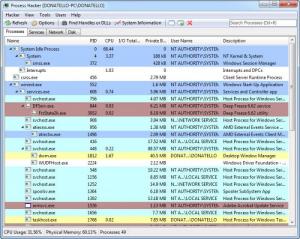Process Hacker
2.39.124
Size: 2.16 MB
Downloads: 4288
Platform: Windows (All Versions)
When a program hangs, we usually go to the Windows Task Manager to shut it down. While it provides a fast way to close programs or view information about a computer's performance, the Task Manager does not include enough functions and it is not as flexible as you would like. If you are looking for an alternative, Process Hacker will satisfy your needs. It offers the same functionality, but it has a better design and it comes with a few features of its own.
Process Hacker is free and open source. During the installation process, you can opt for various components, such as .NET Tools, extended notifications or services and more. Alternatively, you can select different presets for a minimal or full installation. If you are using the 32 or the 64-bit version of Windows XP or any later edition, you can install the application without any problems.
Your running processes, services and network connections are listed on separate tabs. Critical and non critical system processes and third party processes are highlighted with different colors, in a collapsible structure. Right clicking an item will reveal a series of options, for suspending or terminating a process, terminating the entire process tree, resuming, restarting, setting up priorities and more.
Graphs for CPU and memory usage, as well as graphs for GPU, disk, I/O and network can be found on a separate window. You may click one of the graphs, for a more detailed look and additional information. There are less options to find, when right clicking services or network connections, but you can use various options, located in the program's top menus and on the toolbar, to verify signatures, find handles or DLLs, run tasks normally or as a limited user, set up update intervals and more. It is also possible to find the window and threads for individual processes.
Additionally, the software lets you check processes to see if they are safe or not. You can use different online analysis services, just by right clicking a process and selecting the appropriate option. In a few moments, you will find the results, on your default web browser.
Pros
Process Hacker provides more features than you would find on the standard Task Manager. You can find a lot of information about individual processes, terminate, suspend or resume them, access various details about the resource consumption and more. The software is free and it takes only a few moments to install it.
Cons
Certain options may confuse inexperienced users. Thanks to Process Hacker's flexibility and its rich set of features, you will have full control over your running processes and services.
Process Hacker
2.39.124
Download
Process Hacker Awards

Process Hacker Editor’s Review Rating
Process Hacker has been reviewed by Frederick Barton on 19 Oct 2012. Based on the user interface, features and complexity, Findmysoft has rated Process Hacker 5 out of 5 stars, naming it Essential